Swipe Tool
The Swipe Tool of the VC Map allows the direct comparison of two freely selectable layers.
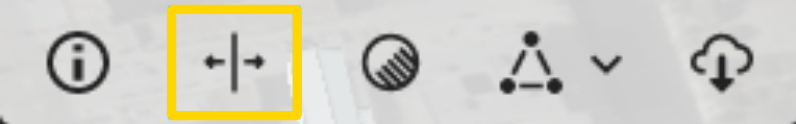
Figure 1. Activate Swipe Tool
Clicking on the icon opens the Swipe Tool Window and at the same time shows the Split View Controller.
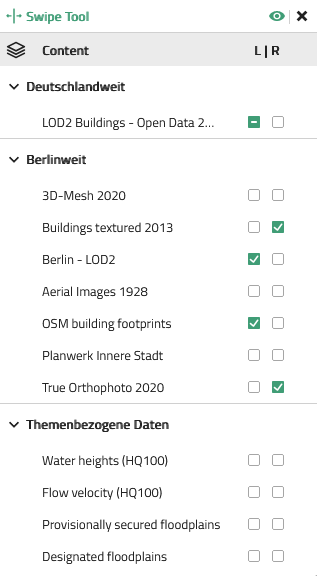
Figure 2. Swipe Tool Window
Then, from the available layers, those that are to be displayed on the left or right side of the Split View Controller for comparison purposes can be selected.
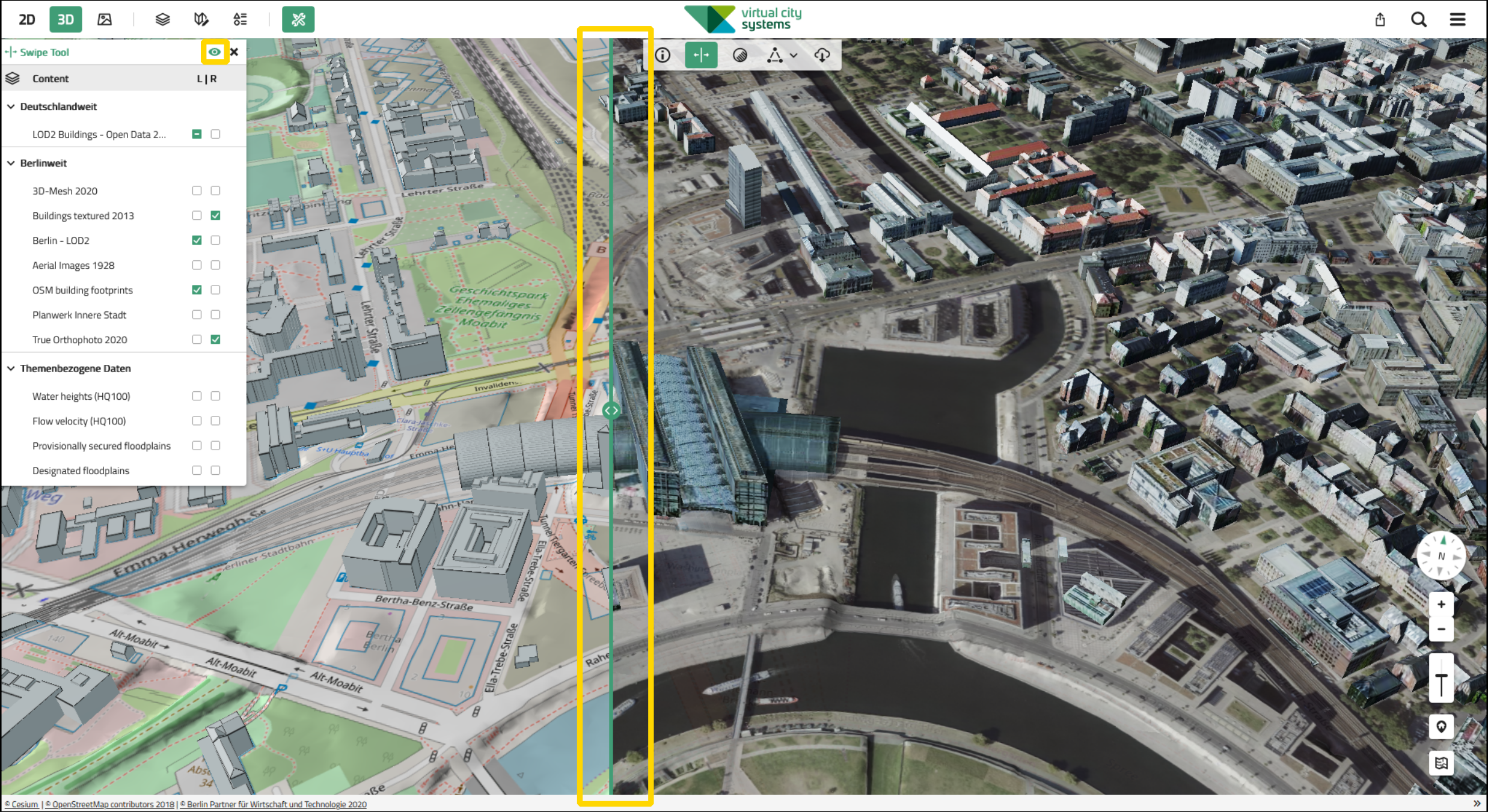
Figure 3. VC Map with Controller
To enable a clear comparison, the controller can be both swiped back and forth and completely hidden by clicking on . The latter guarantees a seamless transition of both views.
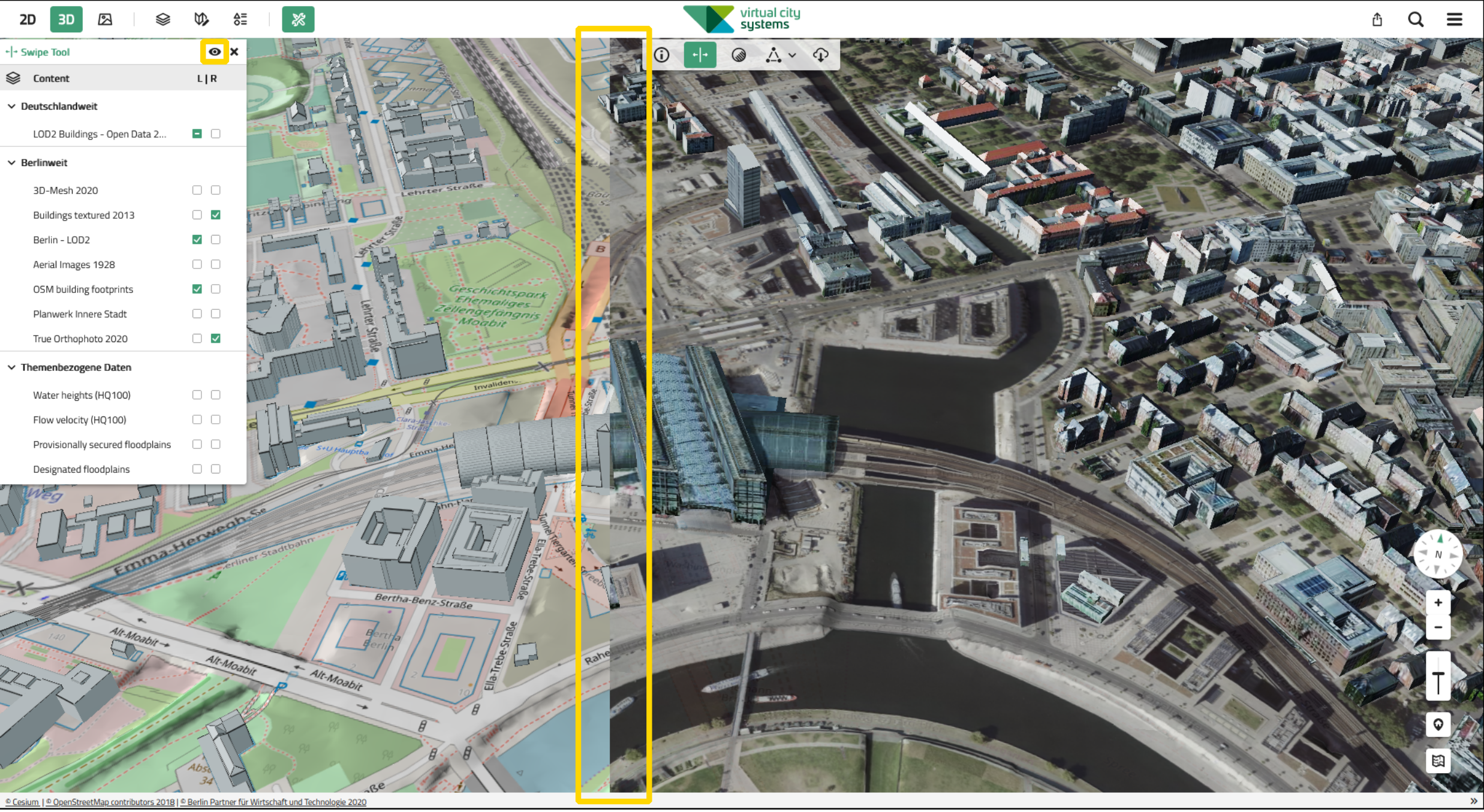
Figure 4. VC Map without Controller