App Configurator
General Information
The application configurator (short: app configurator) enables the interactive configuration of a VC Map. It follows the basic idea of what you see is what you get ("WYSIWYG"). This means that the user sees directly during the configuration what the map application will look like.
Clicking on opens the start window of the App Configurator. This consists of the module overview, the module view of the active module and general interactions for the application:
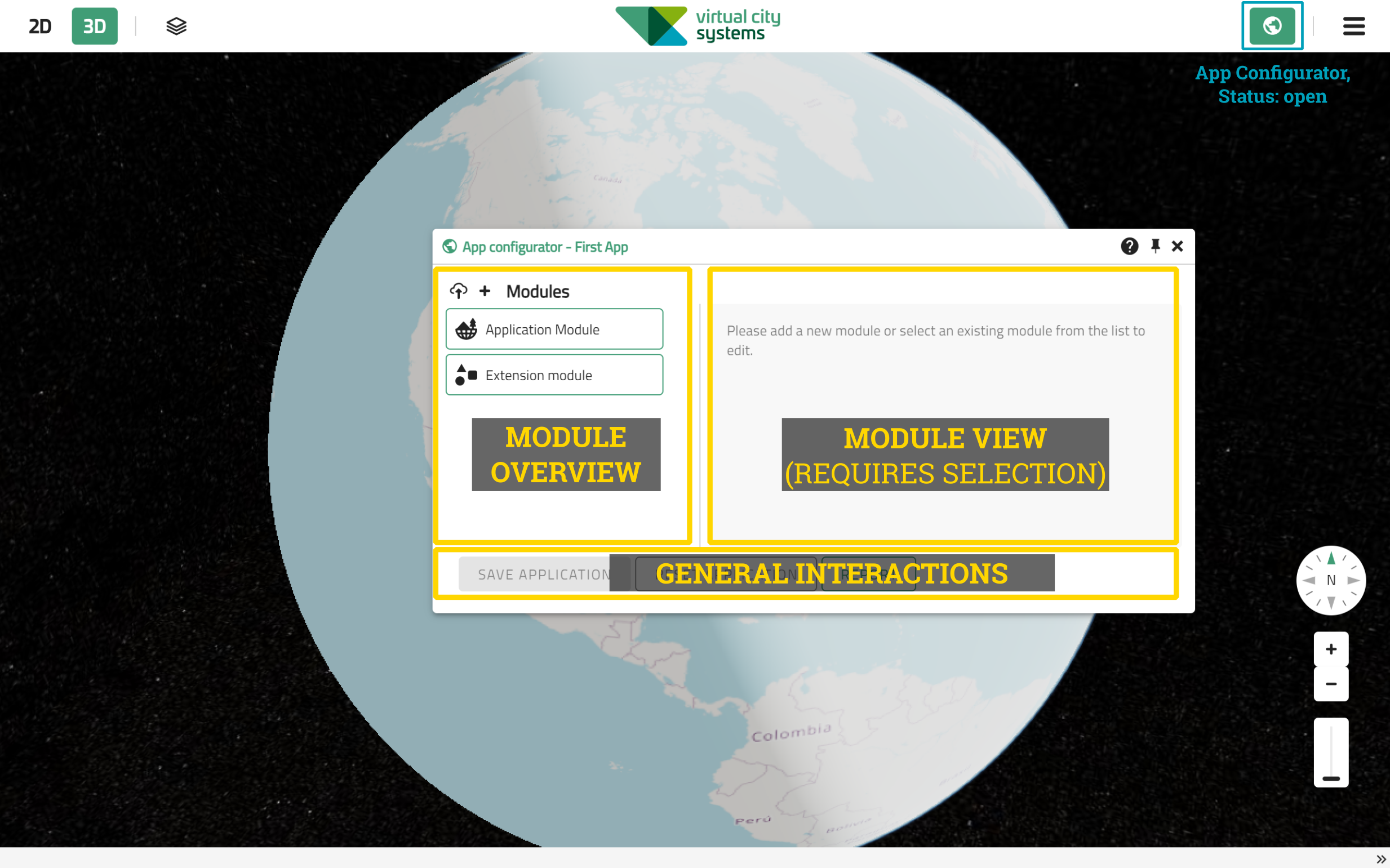
Figure 1. Main window of the app configurator
On the following pages, first the general user interactions and module concept, and then the steps for configuring the components are explained in detail.