User Interactions
The concept on user interactions for the VC Map enables users to open several tools / windows / components in parallel, with the exception of individual map views.
Colours, Symbols, States
| Action | ..UI |
|---|---|
Tool or map is not activated. |
|
Tool or map is activated. |
|
Window is not active, but visible. |

|
Window is active & visible. |

|
Window active & hand visible. |
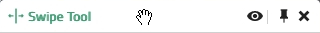
|
Window active & moved. |
|
Window open. |
|
Layer is not active & not visible. |
|
Layer is active & visible. |
|
Part of a group is active & visible. |
|
One or more functions are available for a layer and can be applied. |

|
One or more styles are available for a layer and can be applied. |
|
More information about the layer is available. |
|
A viewpoint is available for the layer. |
|
More actions are available |
|
Feature - Feature available, but not selected |

|
Feature - Feature available, but not selected |

|
Feature - Feature available & selected |

|
Feature - Feature is displayed |
|
Feature - Feature is not displayed |
Activation & Deactivation
Activated components and windows are highlighted with the primary color:
-
activated components get a colored box.
-
a click on
closes the window of a component, but the component remains active and the colored box is replaced by a colored border.
-
activated windows have a colored heading.
Deactivated components and windows are indicated by a neutral color:
-
clicking on an active component deactivates it and the colored box disappears.
-
inactive windows have a black heading.