Shadow Tool
The Shadow Tool can be activated via this button in the toolbar and immediately creates a shadow cast in the map.
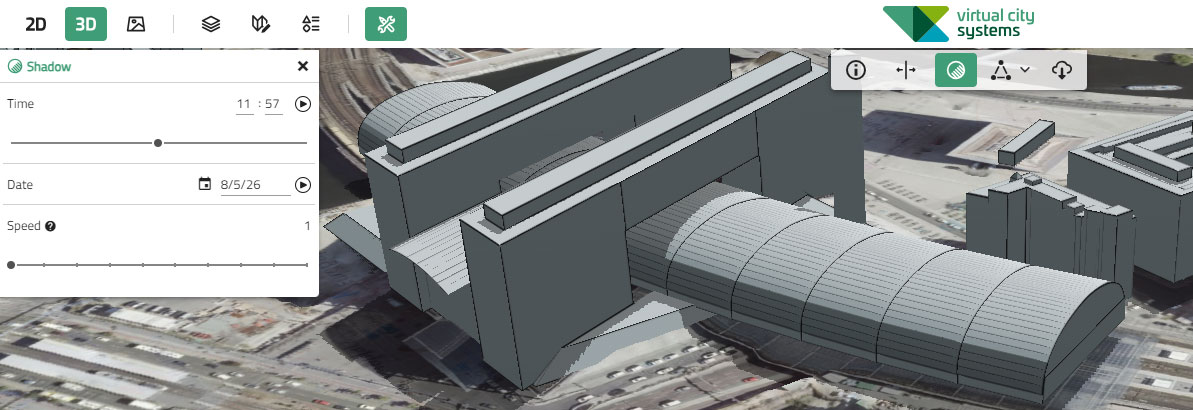
In the shadow settings the user has the possibility to control the shadowing by changing the time of the respective day and also the date of the respective year.
Time
A time can be entered directly and via the start of the shadow player an animation of the shadow course for the following 24 hours can be played. Optionally, the time can be adjusted via the slider below and generates a real-time animation of the shadow process. This also allows fast forwarding or rewinding.
Date
By clicking on the date in the input field, the desired year plus day and month can then be selected in the calendar display. By starting the corresponding shadow player , an animation of the shadow progress for the following 12 months can be played.
Speed
The speed of the animation is adjustable by slider. The selected cycle time is minutes for the time and days for the date display. The selected interval determines the number of frames that are run through.
The animation of the shadow gradient can be paused at any time.