Info Tool
The Info Tool allows querying attribute information of vector and raster layers. If additional information is available for the object or the clicked coordinate of a raster layer, it is displayed in an attribute window (table view) or an info-balloon (popup), respectively:
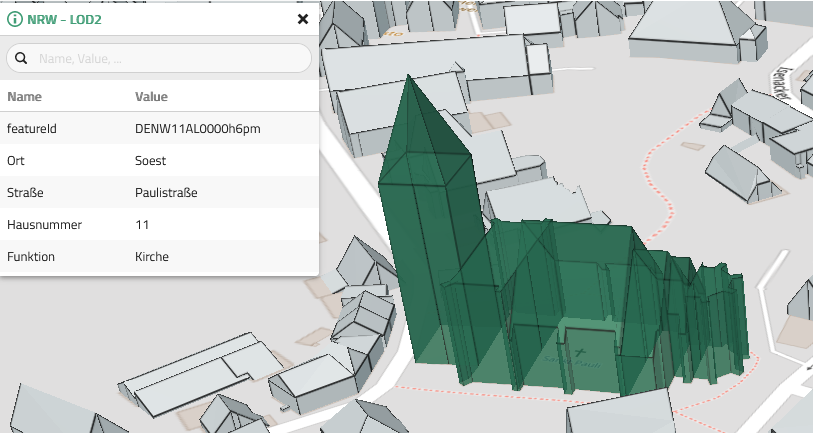
Figure 1. Tabular attribute display
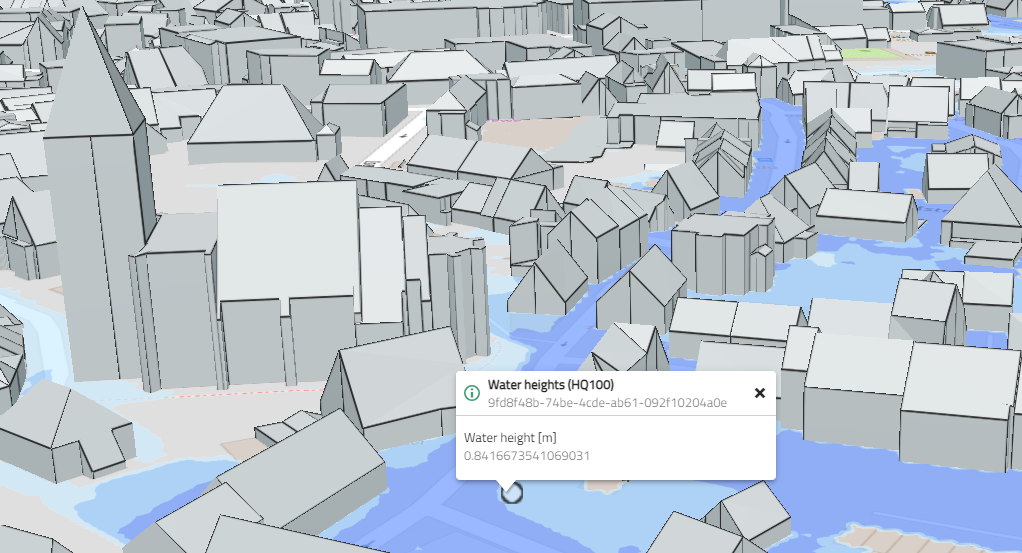
Figure 2. Attribute display in an info-balloon
|
The tabular attribute window is interactive. By clicking on the respective column header, the attribute names/values can be sorted in ascending or descending order. Clicking one more time reverses the sort order. An integrated search bar searches the attribute names and values for the entered search term and filters the display accordingly. 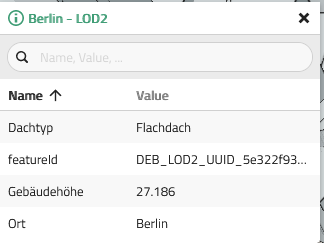
Figure 3. Sort attributes
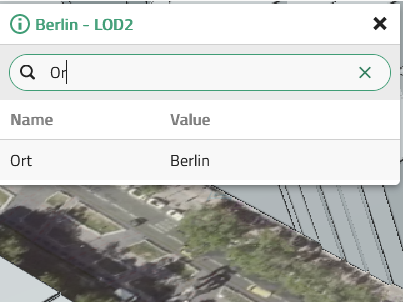
Figure 4. Attribute search
|