Search Tool - Configuration
The Search Tool is configured in this section. In the finished app, the Search Tool can be accessed via the search icon on the right-hand side of the menu bar. The functionality of the Search Tool in the app is described here.
Clicking on opens the configuration window, which shows the available setting options.
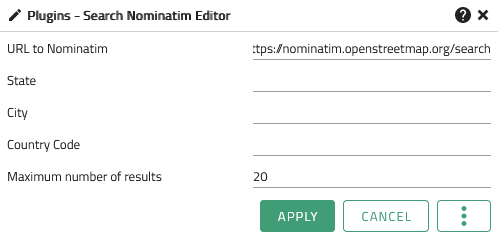
The following settings are possible:
| Option | Description |
|---|---|
URL to Nominatim |
URL to a running Nominatim Service |
State |
To limit the search area, a federal state can be specified here in which the user can search for addresses. |
City |
To limit the search area, a city can be specified here in which the user can search for addresses. |
Country Code |
To limit the search area, the code of a country can be specified here in which the user can search for addresses. |
Maximum Number of Results |
The maximum number of results to be returned by the search |
| Apply applies the changes made to the displayed app. See also Editing and Saving |