Side map - Configuration
This section describes how to configure the MultiView plugin.
|
In the finished app, the plugin can be accessed as a tool via the entry |
Clicking on opens the Plugin Editor window, which shows the available configuration options:
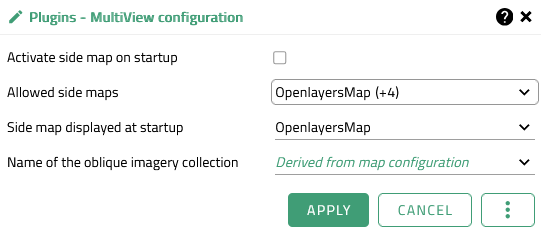
The following settings are possible:
| Option | Description |
|---|---|
Activate side map on startup |
Defines whether the side map view is active when the application starts. |
Allowed side maps |
Defines the map(s) that are available for selection in the side map dropdown menu. This selection is independent of the configuration of the main map in the “Maps” section. By default, all maps are activated. For the options "ObliqueMap","PanoramaMap" and "ObliqueMultiviewMap", corresponding datasets must be available in the application, otherwise these options are automatically omitted. |
Side map displayed at startup |
Defines the map that is initially displayed when the side ma is opened. |
Name of the oblique imagery collection |
If a specific oblique aerial image layer is to be specified for display in the secondary map, it can be defined here. Otherwise, the configuration from the "Oblique aerial images" section is used. |